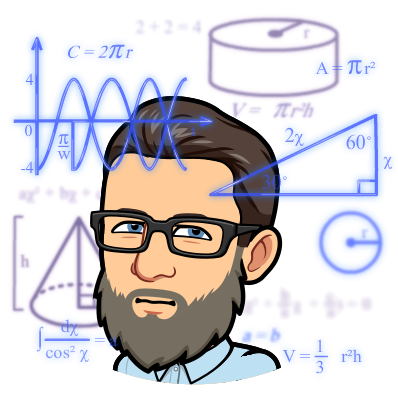-
Compatibility with existing infrastructure: Before migrating to Azure, it is important to ensure that your existing infrastructure and applications are compatible with the Azure platform. This includes checking the operating systems, databases, and other software that your applications rely on to ensure that they are supported by Azure.
-
Cost: Migrating to Azure can help to reduce costs in some cases, but it is important to carefully consider the costs associated with using Azure, including the cost of storage, compute resources, and networking. It is also important to consider any costs associated with migrating your existing applications and data to Azure.
-
Data migration: Migrating to Azure involves moving your data from your current infrastructure to Azure storage. It is important to carefully plan this migration to ensure that your data is moved efficiently and securely, and to minimize any downtime or disruption to your business.
-
Network connectivity: Azure requires a reliable and high-speed network connection to function effectively. It is important to ensure that your current network infrastructure is capable of supporting Azure, and to consider the costs and potential challenges of upgrading your network if necessary.
-
Security: Azure includes a range of security features and services, but it is important to carefully consider the security implications of migrating to the cloud. This includes ensuring that your data is secure both in transit and at rest, and that you have the necessary controls in place to prevent unauthorized access to your data. A not so fun fact, lack of governance planning is the #1 reason cloud project fail.
-
Compliance: If your organization is subject to industry regulations or other compliance requirements, it is important to ensure that Azure meets these requirements and that you have the necessary controls in place to maintain compliance.
-
Integration with existing systems: Azure can be integrated with a wide range of existing systems and applications, but it is important to carefully consider how your current systems will integrate with Azure, and to plan for any necessary changes or upgrades.
-
Scalability: Azure is designed to be highly scalable, but it is important to carefully consider your current and future scalability needs to ensure that you are using the appropriate resources and configurations.
-
Support: Azure includes a range of support options, including online documentation, community forums, and paid support plans. It is important to consider what level of support you will need, and to choose the appropriate plan to meet your needs.
-
Training and resources: Migrating to Azure may require training for your team, as well as the development of new processes and procedures. It is important to consider the resources that will be required to support this transition, and to plan for any necessary training or other support.
Number 10 should not be overlooked and I cannot stress it enough. Cloud is a paradigm shift in thinking; it is not just virtual infrastructure hosted by Microsoft. The way IT thinks must change when it comes to cloud if you are to be successful in the cloud.