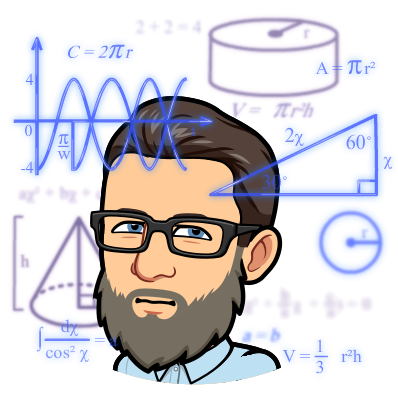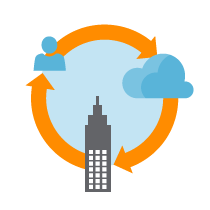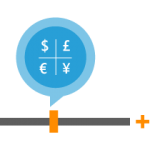Microsoft Azure RemoteApp is currently in preview and you can try it for free.
What is Azure RemoteApp?
RemoteApp allows you to make programs that are accessed remotely through Azure appear as if they are running on the end user’s local device. Instead of the situation where they would typically connect to a Remote Desktop Session and then run the app on the desktop of the host.
Supports Windows, Mac, iOS, Android and Windows RT.
There are two types of deployments for RemoteApp
- Cloud based deployment which hosts the app and its data in Azure
- Hybrid based deployment which hosts the app in Azure but the data resides within your network instead of the cloud
Typical scenarios where you might consider using Azure RemoteApp include
- Mobile, home, or branch based employees
- If you need to run multiple versions of the same app (like Access)
- VDI replacement or supplementation
- Shared computers such as labs, kiosk, customer service, hotelling, temporary employees
- DevOps or app testing
Here are some resources to get you started
- Azure RemoteApp Tutorials
- Azure RemoteApp Documentation
- Azure RemoteApp REST API Reference
- Download the Azure RemoteApp client for Windows, here for Android, here for iOS devices, here for Mac and here for Windows RT
- Azure RemoteApp Pricing information
- Build a hybrid deployment of RemoteApp
- Build a cloud deployment of RemoteApp