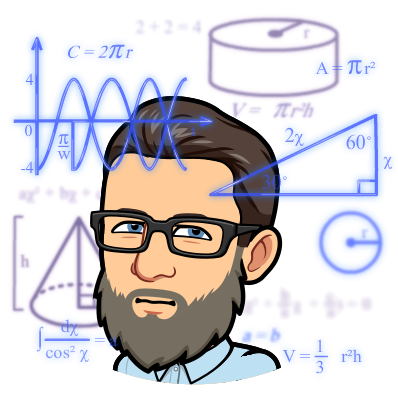Fundamentals of Azure Internal Load balancers by Bruno Terkaly
- Internal load balancing (ILB) enables you to run highly available services behind a private IP address
- Internal load balancers are only accessible only within a cloud service or Virtual Network (VNet)
- This provides additional security on that endpoint.
Some questions I am hearing
- I am able to access internal load balancer using IP address but not via load balancer or service name?
- See Accessing the ILB below
- Is there any option on Azure portal to view load balancer configuration?
- Internal load balancing cannot be configured through the portal as of today, this will be supported in the future
- However, it can be configured using powershell cmdlets.
- ILB can be used in a deployment inside a Regional Virtual Network as well in a new deployment that is outside the Virtual Network
- How do I monitor the traffic and which server it is redirecting it to?
- How do I setup the probing and rules/alerts for it?
- See the links below
ILB ENABLES THE FOLLOWING NEW TYPES OF LOAD BALANCING:
- Between virtual machines within a cloud service.
- Between virtual machines in different cloud services that are themselves contained within a virtual network.
- Between on-premises computers and virtual machines in a cross-premises virtual network.
Some diagrams
EXAMPLE OF A MULTI-TIER APPLICATION USING WEB SERVERS AS THE FRONT END AND DATABASE SERVERS AS THE BACK END IN A CLOUD SERVICE.
ILB CAN PERFORM LOAD BALANCING FOR TRAFFIC FROM INTRANET CLIENTS
- Traffic from clients on the on-premises network get load-balanced across the set of LOB servers running in a cross-premises virtual network
- You don’t need a separate load balancer in the on-premises network or in the virtual network

Figure 2: Architecture for an Intranet Network
LOAD BALANCING ON-PREMISES SERVER TRAFFIC
- ILB also allows traffic from servers on the on-premises network to be load-balanced across virtual machines running in a cross-premises virtual network.

Figure 3: Architecture for an On-Premises Network
FROM ON PREMISES
- When used within a Virtual Network the ILB endpoint is also accessible from on-premises and other inter-connected VNets allowing some powerful hybrid scenarios
ACCESSING THE ILB
FROM INSIDE A CLOUD SERVICE
- VMs inside a cloud service have private IP address spaces
- You can talk to the ILB using this private IP address
FROM WITHIN A VIRTUAL NETWORK
- A customer can specify a static VNet IP address
- A customer can retrieve the load balanced IP is acquired from a virtual subnet
- This allows you to be connected VNets through the secure IP Sec tunnel
Some useful links
| Regional Virtual Networks | http://azure.microsoft.com/blog/2014/05/14/regional-virtual-networks/# |
| Internal Load Balancing | http://azure.microsoft.com/blog/2014/05/20/internal-load-balancing/# |
| Configure an internal load-balanced set | http://msdn.microsoft.com/en-us/library/azure/dn690125.aspx# |
| Azure Load Balancer | http://msdn.microsoft.com/en-us/library/azure/dn655058.aspx# |
| Configure a load-balanced set | http://msdn.microsoft.com/en-us/library/azure/dn655055.aspx# |